样式:
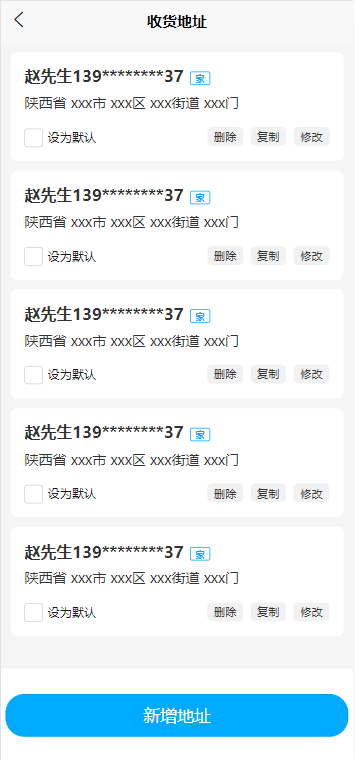
源码:
<template>
<view class="address">
<view class="lists">
<view class="item" v-for="(item,index) in 5" :key="index">
<view class="tit">
<text>赵先生</text>
<text>139********37</text>
<text class="tag">家</text>
</view>
<view class="detailAddress">
<text>陕西省 xxx市 xxx区 xxx街道 xxx门</text>
</view>
<view class="setbox">
<view class="default">
<label>
<checkbox :value="1" /><text>设为默认</text>
</label>
</view>
<view class="set">
<view class="setBtn">
删除
</view>
<view class="setBtn">
复制
</view>
<view class="setBtn">
修改
</view>
</view>
</view>
</view>
</view>
<view class="addBtn">
<button class="btn" type="default">新增地址</button>
</view>
</view>
</template>
<script>
export default {
data() {
return {
}
},
methods: {
}
}
</script>
<style scoped>
.address {
padding: 20rpx;
box-sizing: border-box;
background-color: #f5f5f5;
min-height: calc(100vh - 88rpx);
}
.addBtn {
width: 100%;
height: 200rpx;
background-color: #fff;
position: fixed;
bottom: 0;
left: 0%;
display: flex;
justify-content: center;
align-items: center;
padding: 0 10rpx;
box-sizing: border-box;
}
.btn {
width: 100%;
background-color: #00aaff;
color: #fff;
border-radius: 40rpx;
}
.lists {
margin-bottom: 240rpx;
}
.item {
padding: 30rpx;
box-sizing: border-box;
border-radius: 15rpx;
background-color: #fff;
margin-bottom: 20rpx;
}
.tit {
font-size: 34rpx;
font-weight: 700;
color: #333;
}
.detailAddress {
margin: 15rpx 0 30rpx;
font-size: 30rpx;
color: #333;
}
.setbox {
display: flex;
justify-content: space-between;
align-items: center;
}
.set {
width: 40%;
display: flex;
justify-content: space-between;
align-items: center;
}
.setBtn {
font-size: 24rpx;
color: #333;
background-color: #f1f1f1;
border-radius: 10rpx;
padding: 5rpx 15rpx;
box-sizing: border-box;
}
/deep/uni-checkbox .uni-checkbox-input {
width: 18px;
height: 18px;
}
.default text {
font-size: 26rpx;
}
.tag {
font-size: 20rpx;
margin-left: 15rpx;
padding: 0rpx 10rpx;
box-sizing: border-box;
border-radius: 4rpx;
border: 1px solid #00aaff;
color: #00aaff;
}
</style>





评论
暂无评论
请登录或注册后发表评论。